java bin 파일을 이용한 설치 방법입니다.
1. 아래 URL에서 설치 파일을 다운로드 받습니다.
Java Archive Downloads - Java SE 6
We’re sorry. We could not find a match for your search. We suggest you try the following to help find what you’re looking for: Check the spelling of your keyword search. Use synonyms for the keyword you typed, for example, try "application" instead of
www.oracle.com
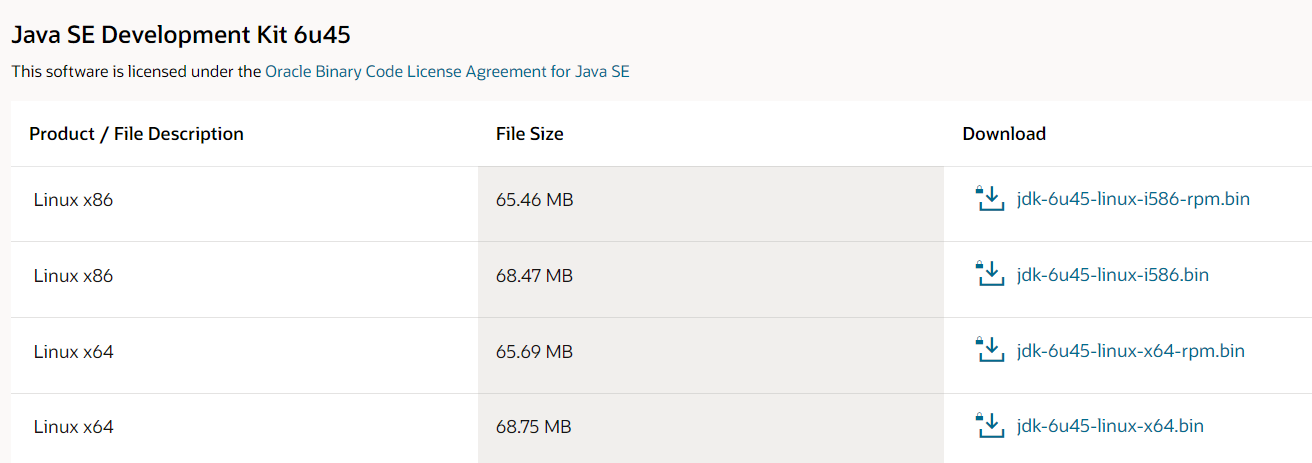
2. 설치할 경로에 폴더를 생성합니다.
[test@server ~]$ mkdir java
3. 설치파일을 java 폴더에 이동시킵니다.
[test@server ~]$ cd java
4. 권한 설정 후 설치파일을 실행합니다.
[test@server java]$ chmod 700 jdk-6u31-linux-i586.bin
[test@server java]$ ./jdk-6u31-linux-i586.bin
5. 계정의 기본경로로 이동하여 .bash_profile 파일 수정합니다.
[test@server java]$ cd
[test@server ~]$ vi .bash_profile
- 내용추가
| JAVA_HOME=/home/test/java/jdk1.6.0_32 JRE_HOME=${JAVA_HOME} export JAVA_HOME JRE_HOME PATH=${JAVA_HOME}/bin:${PATH} export PATH |
6. .bash_profile 실행합니다.
[test@server ~]$. .bash_profile
7. java 버전 및 위치를 확인합니다.
[test@server ~]$ java -version
| java version "1.6.0_31" Java(TM) SE Runtime Environment (build 1.6.0_31-b04) Java HotSpot(TM) Client VM (build 20.6-b01, mixed mode, sharing) |
[test@server ~]$ which java
| ~/java/jdk1.6.0_32/bin/java 또는 /home/test/java/jdk1.6.0_32/bin/java |
위와 같이 나온다면 정상적으로 설치 완료된 것입니다.
'Linux > 서버 설정' 카테고리의 다른 글
| Linux network route metric 설정 (Centos, Redhat) (0) | 2022.12.25 |
|---|---|
| Linux 파일은 유지하면서 내용만 삭제하는 방법 (0) | 2022.02.15 |
| CentOS7 OpenSSL 1.1.1 설치 (0) | 2021.12.30 |
| 리눅스 SNMP 설치(ubuntu) (0) | 2021.11.23 |
| Linux ifconfig 안 될 때 설치 방법 (0) | 2021.10.19 |
| 리눅스 SNMP 설치(CentOS 7) (0) | 2021.10.14 |
| Linux OS 시간 동기화(하드웨어) (0) | 2021.10.12 |
| Linux NTP 시간 동기화 (0) | 2021.10.12 |



댓글